Description
Packed with tricks, techniques, and hands-on projects, it’s an easy, non-jargon approach for Photoshop users. This course is designed to teach you the ins and outs of Photoshop (CS4,5,6,CC) Watch as you’re guided through exercises on various techniques such as color correction, image touch up, photo manipulation, Changing eye color, converting a photo to drawing, and more. Master advanced techniques for creating eye-popping visuals. Even if you have little to no experience, you can drive right into Photoshop with the easy projects I cover.
Master Photoshop Techniques to Create Extraordinary Projects
- Adobe Photoshop Tools
- Finding Freelance Web Design Projects
- Tips for Efficient Workflows
- Dive right in with project by project basis
- Learn with real projects
What are you waiting for lets dive in and learn Photoshop!
What are the requirements?
- Needs to have any version of the following Photoshop CS4, CS5, CS6, CC, CC any year
- Download Photoshop from adobe's website (Trial version works too)
- Take notes
What am I going to get from this course?
- Use various techniques which they can apply to multiple projects
- have an understanding of common techniques in photoshop
- will advance from beginner to intermediate/advance photoshop user
What is the target audience?
- Student who want to learn techniques in photoshop and not just "the basics"
- Students who are looking to improve their work/ workflow
- Students who want to dive right in with simple understanding on a project basis
- Who Should NOT take this course: Students who have Advance knowledge of photoshop



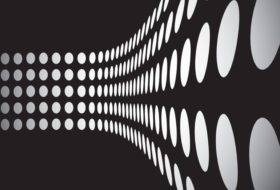


Reviews
There are no reviews yet.